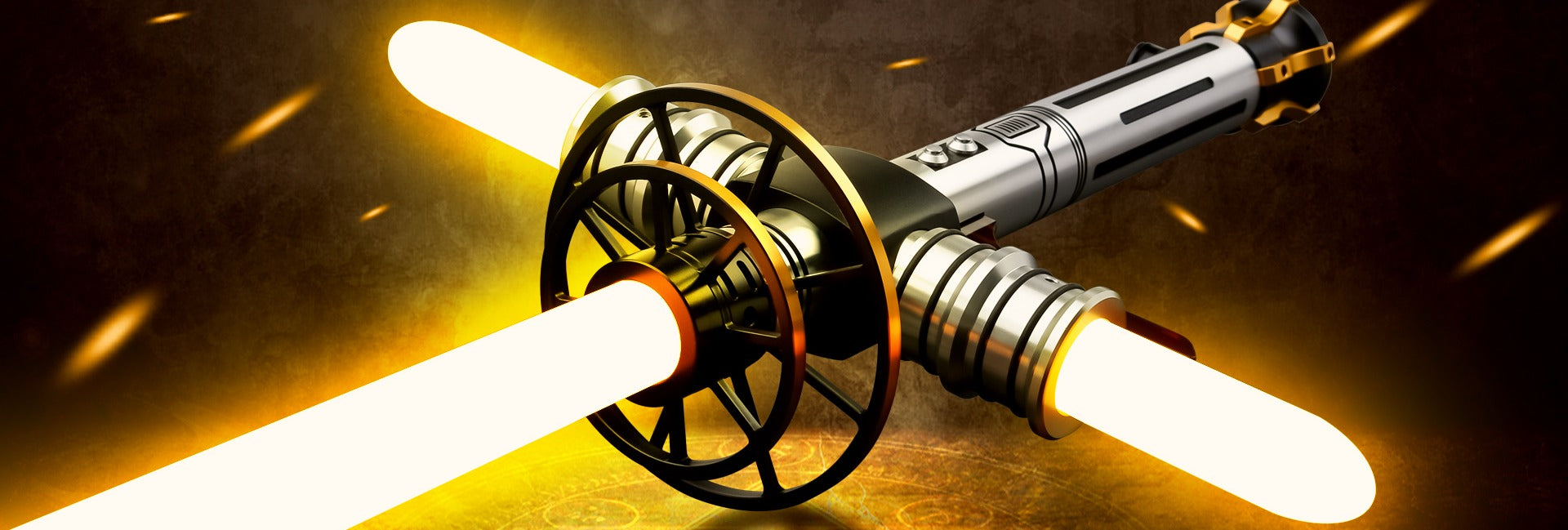Since the release of the first Star Wars movie in 1977, the franchise has significantly impacted popular culture. Star Wars has become one of the world's most iconic and recognizable cinematic brands, with its mix of futuristic technology, relatable characters, and epic battles.
In Minecraft, players can explore a vast world, build structures, and mine resources. The game has a variety of modes, including survival mode, where players must gather resources to survive, and creative mode, where players have unlimited resources to build whatever they want. The education edition of Minecraft includes features that make it more fun for students, such as the ability to teleport and create private servers.
The meeting of the minds between Star Wars films and video games began a long time ago. You can get skin packs in Minecraft to dress up as the main characters from the game. Darth Vader, Yoda, Ashoka Tano, and R2D2 are only some of the many different skin variations available. Lightsabers are a possible addition to Minecraft that many people enjoy.
Let's start with the guide on making a lightsaber in Minecraft!
There are two different editions of Minecraft that you can create lightsaber, the education edition and the legend mod.
We will discuss each below:
Making a Lightsaber In Minecraft Education Edition
In the Minecraft Education Edition, players can make a glow stick that looks like a lightsaber. Some Youtubers used the name of lightsaber for the glow sticks, that made them famous. However, glow sticks do not emit light and are only for decoration.
If you want to build a real "lightsaber," like Star Wars lightsabers, you can not get it in the vanilla version, but you can install mods to add a lightsaber to the game.
Elements You Need to Build a Lightsaber
To build a lightsaber in Minecraft Education Edition, you'll need the following elements in different proportions: twenty carbon, three nitrogen, thirty hydrogen, one dye, and four oxygen. The dye colors available will determine the color of your lightsaber. Once you have all the materials gathered, head to the Compound creator. From there, you can create your lightsaber!
The process of making the lightsaber
The Compound creator is a block like all the other blocks in Minecraft. You may add elements to it and create compounds. The table above shows how you can generate Polyethylene in the Education Edition and the Hydrogen peroxide and Luminol.
The Material You Should Create
Polyethylene
In Minecraft, you can create Polyethylene by combining ten carbon atoms and 20 hydrogen atoms in the compound creator. This will turn both chemicals into Polyethylene. You will need six of these polyethylene compounds to create a glow stick. In total, you will need 60 carbon atoms and 120 hydrogen atoms for the Polyethylene.
Hydrogen Peroxide
To make Hydrogen Peroxide, we need two oxygens and two hydrogens. To do this, simply place the two hydrogens and two oxygens in the compound creator. This will give you one hydrogen peroxide. You can use this to craft a glow stick.
Luminol
To make Luminol in Minecraft, you will need to place the following materials in the compound creator: 8 carbons, 7 hydrogens, 3 nitrogens, and 2 oxygen elements.
Luminol is used as a crafting ingredient for glow sticks. To create a glow stick, you will need one piece of luminol and one of Redstone dust. Place the luminol in the middle slot of the crafting table and the Redstone dust in the top slot. Then you will create a glow stick that can be used to light up dark areas.
What You Should Do Next
Place the Polyethylene on the right and left rows of the crafting grid, followed by the dye in the middle slot. Then, add the luminol to the bottom slot and the hydrogen peroxide to the top slot. After you finish, you will have created a lightsaber in Minecraft Education Edition. Please remember that the color of your lightsaber will match the dye you used. So if you use red dye, your lightsaber will turn red. Vice versa, you will get a blue lightsaber if you use blue dye.
Just have fun and be safe while using your new weapon!
Here are Some Tips for You
In 3rd-person mode, you can see your avatar holding a lightsaber. This lightsaber has a shaking feature that makes it light up brighter. This is a fun Easter egg that many people enjoy.
As we said above, what you will get in this Minecraft education edition is not a lightsaber. It is more like a glow stick. Suppose you're eager to start making your real lightsaber, as the Star Wars Movie shows in Minecraft Legends Mod. But before you do, please take a look at this helpful guide.
How to Make a Lightsaber in Minecraft Legends Mod
In Minecraft Legends Mod, we can create a real lightsaber. These lightsabers are not like the ones you built in the education edition; they are much more powerful. You can create them and ignite them to make more fun.
More important, you can use them to do whatever you can, just like a Jedi in the movie.
You can find lightsaber forges on Korriban and Tython planets. You can build your lightsabers in these forges, choosing from the Jedi or Sith styles. Once you have created and equipped your lightsaber, you can use its full power.
Elements You Need to Build This "Real" Lightsaber
In Minecraft Legends Mod, we should collect different compounds to build a lightsaber. The combinations are as below:
1 Kyber Crystal Shard
1 Magnetic Stabilizing Ring
Power Vortex Ring
1 Insert Power Insulators
2 Field Energizers
1 Energy Modulation Circuit
1 Diatium Power Cells
You can either find these compounds or purchase them from others. Since some of the compounds we list above are not so easy to find, you may spend a lot of time and get nothing. Therefore, we suggest you buy them from others. You can purchase these from either Darth Burok or Master Harkis, both of whom are located on Planet Korriban.
How to Build Your Lightsaber
Just as easy as eating a cake, you put all the compounds you collected into the lightsaber forge, and it is done! You will receive a star wars lightsaber for a Jedi to fight the black force, not a glow stick for babies.
Where and What Can You Build Your Lightsabers
You can save time by crafting the perfect lightsaber from the default lightsabers of the game. Find your perfect lightsaber match with the descriptions below.
The Chosen 1 V1 lightsaber was Anakin's weapon in Episode 1.
The V2 version was used by Anakin in Episode 2.
The Sith Lord Darth Vader wielded Vader's lightsaber.
Obi-Wan used the Guardian V1 lightsaber in Episode 1.
The V2 and V3 versions were used by Obi-Wan in Episodes 2 and 3, respectively.
The Consular Lightsaber was used by Qui Gon.
The Champion lightsaber was Mace Windu's purple lightsaber.
The Templars were Jedi Temple guards who wielded lightsaber pikes.
Darth Malgus used the Malgus Lightsaber.
The Spectre was Ezra's Lightsaber.
The Darksaber was a black-bladed lightsaber.
The Cataclysm was Luke's Lightsaber.
Ahsoka Tano used the Tano lightsaber.
The Mauler's Lightsaber was Darth Maul's weapon.
The Opress was a double bladed lightsaber wielded by Savage Opress.